Secure IT Services for Idaho Businesses
Data Backup & Recovery
Not all backups are created equal. The most important and overlooked difference between the options is how fast and easy it is to recover those files when you need them.
Trusted by industrial organizations throughout Idaho.




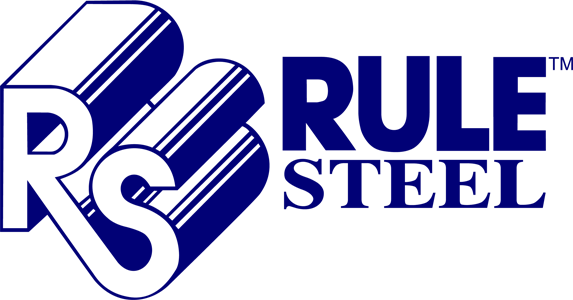


How TotalCare IT Backups Are Better For Business
TotalCare IT specializes in data backups and system recovery. We offer a unique service that can back up all of your server, email, and workstation information, then store it on offsite servers, as well as the cloud.
We’ll work with you to understand your risk tolerance and use it as a basis for how frequently your system is backed up. Backups aren’t instant and constant; rather, they happen on a regular, predetermined frequency. You’ll need to decide how many hours or days worth of data you’re willing to lose if your system is wiped out.
Once all of your data is truly backed up, our team will regularly sample and test those backups to ensure they’re working the way they should be. With this method, we can restore all of your system, email, and workstation data quickly and at the same time when a disaster strikes.
Pictured: Ben Lewis, Service Desk Coordinator
What You Can Expect
From Our Backup Team

Redundancy & Security
In every Backup
We ensure your data is encrypted and backed up in multiple locations—onsite, offsite, and in the cloud. With redundancy across different geographical areas and 24/7 monitoring, your data is always protected and accessible, even in emergencies.

Fast Recovery
With Complete Coverage
We back up everything your business relies on—servers, desktops, laptops, GSuite, Office 365, and more. In the event of a failure, we’ll quickly restore your systems to keep your business running with minimal downtime.

Real People
Managing Your Backups
Behind the scenes, our Network Operations Center (NOC) and centralized services are managed by real people—not just automated systems. This means personalized, expert support whenever you need it, ensuring your backups and recovery processes are always handled with care.
The Hard Truth About Business Data Backup and Recovery
-
#1. Recovery isn’t Usually Fast or Easy
Most businesses assume that because they have their system backed up, they can instantly retrieve their files and start working again if something goes wrong.
Nope.
Depending on how your data is backed up, it can be a long and fragmented process to get your whole system restored. And that’s if your whole system is actually backed up. (Spoiler alert: it usually isn’t.)
For a fast, complete backup, businesses need to have images of their data offsite and in the cloud, that can be quickly spun up on a remote server or workstation during an emergency incident. Most businesses don’t.
-
#2. Your Email and Workstations Aren’t Backed Up
Microsoft Office 365 and Gmail do not back up your mailboxes. It takes a third-party application to back up your messages. Really.
The same is true for workstation backups. If you don’t have a server or if your team is saving files to their local computers, your workstations need to be backed up.
Even if you do have image-based backups with redundant copies, you most likely only have this for your server(s), your company’s most critical data. But if you keep important files on your personal desktop, you need to be backing up your workstations as well.
Think about your emails and all the files stored on your desktop or laptop. Is that data that should be saved on the server, or data you want to be kept private? How much time and money would you lose if you lost these files forever?
-
#3. Redundancy and Testing are Key
Having redundant backups means having backups of your backups. A good system is having a local backup of your data and multiple off-site backups, including one in the cloud. Your cloud-based backup is a key factor in data recovery time and something cyber insurance companies love to see. It can also protect you from having to pay a ransom in the event of a cyberattack.
Already have redundant backups? Great. Regularly test them to ensure your system is working smoothly and that the backups actually run like they’re supposed to. Too many businesses back up their data without regular verification just to learn that their backup doesn’t work when they need it.
-
#4. Yes, a “Disaster” Probably will Happen to You
Most businesses believe a major data outage disaster could never happen to them. The truth is, it probably will because it happens all the time.
Sure, a disaster can be a catastrophic event such as a tornado, but usually, it’s as simple as accidentally deleting files, or getting a virus, ransomware, having faulty hardware, or a server crash. Disaster recovery is the process by which you recover the functionality of your data, software programs, devices, and business operations.
Ready to Start Your New Backup & Recovery Plan?
The first step is to jump on a 10-15 minute discovery call. We'll briefly go over some questions like how you are handling your backups currently, as well as any pain points you have been experiencing. It's designed as a quick call for us to get a good feel for each other. By the end of the call we will both know if it makes sense to schedule a second, longer call, or meet in person.
To schedule your call, just fill out the form. Once you submit the form you will see our live calendar where you can pick a time that is convenient for you to meet via Zoom.
What Our Clients Say
We have been in business since 2007 with the goal of keeping people working.
When we had a server hardware failure many years ago, TotalCare’s backup & disaster recovery solution had us up and running in a short time with no data loss in real time. Now that says it all!
Kelly Bennion
Challenger Pallet
It is a huge sense of relief knowing TotalCare IT is backing up all of our data daily. Just knowing that we will have backups available, and our data can be restored quickly and painlessly if we need it, helps me start each morning off right.
Jeff Rydalch
Mountain West Product
They helped us with our firewall implementation and continue the maintenance of it along with our server backups. Finally, we have an IT company we feel good about recommending to other businesses in Idaho – TotalCare IT!
Austin Ray
Applied Engineering
Talk to Our Team about Your Backup Goals Today
Schedule a Discovery Call with TotalCare IT
